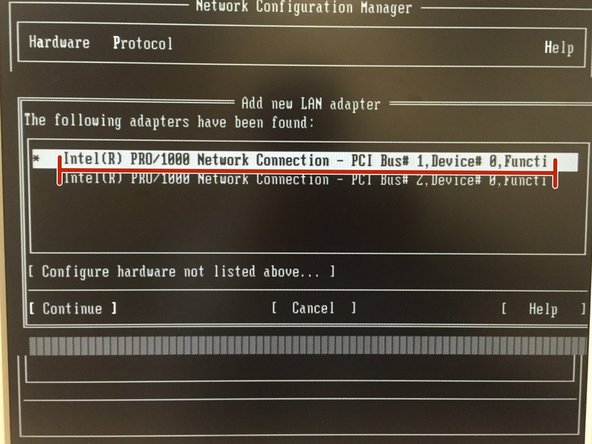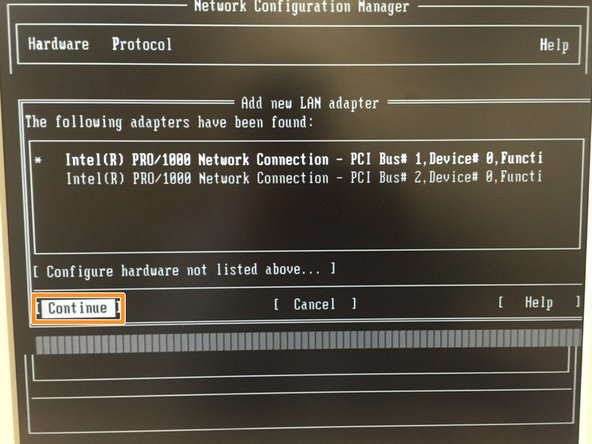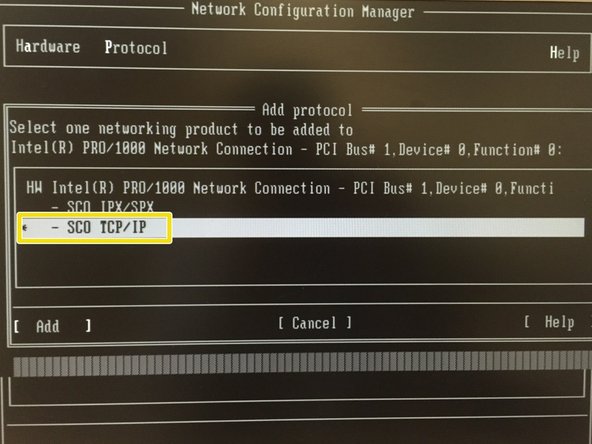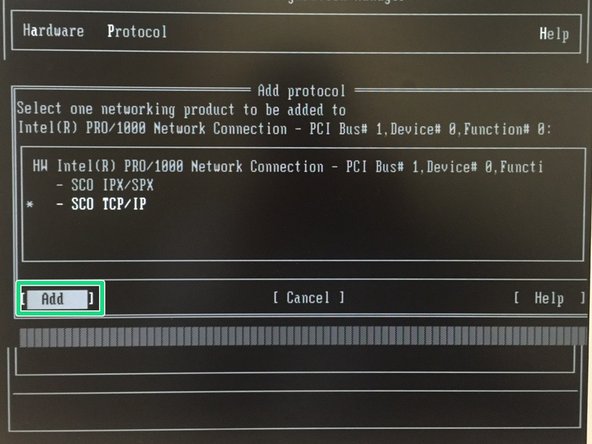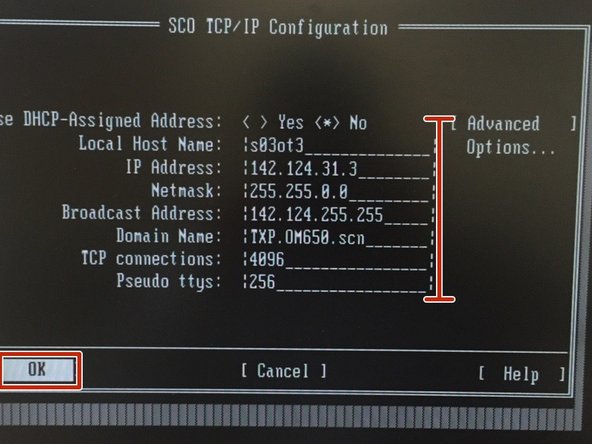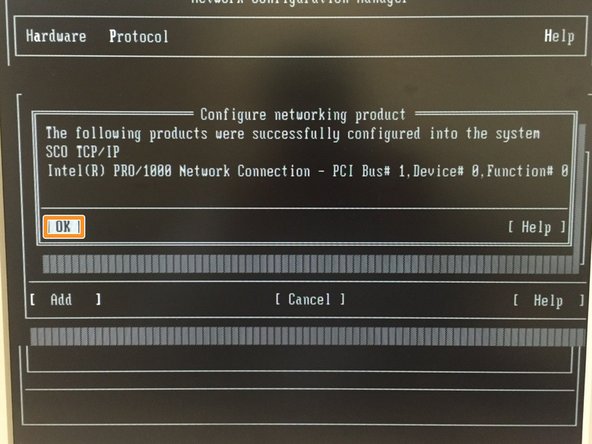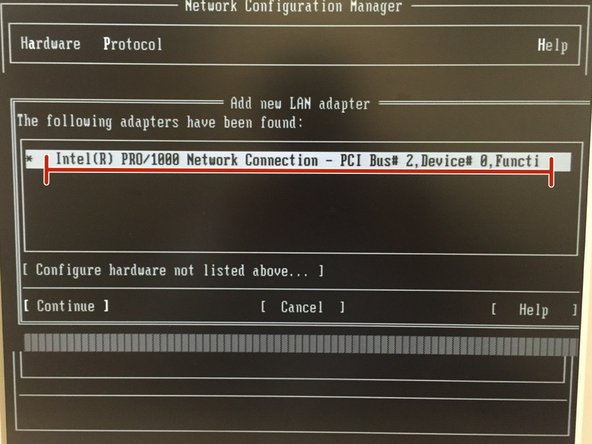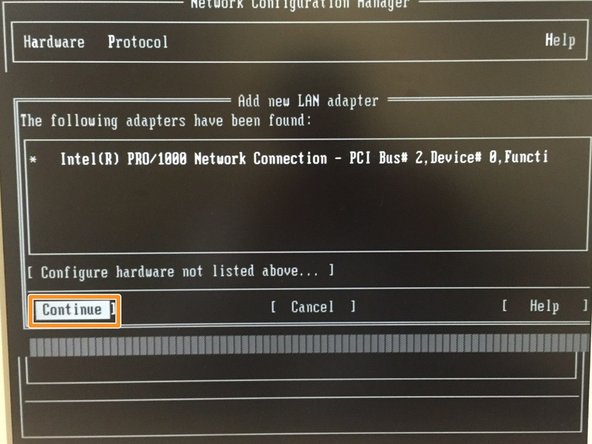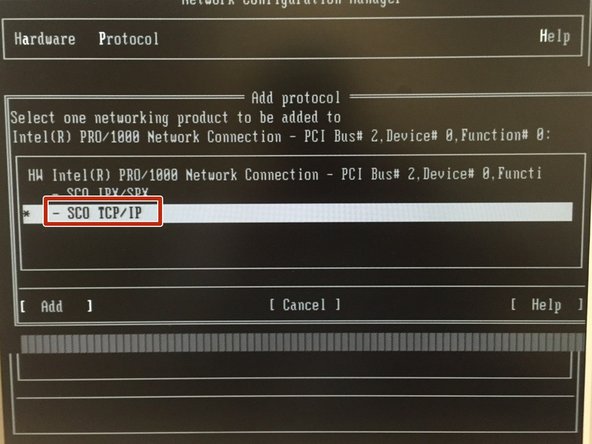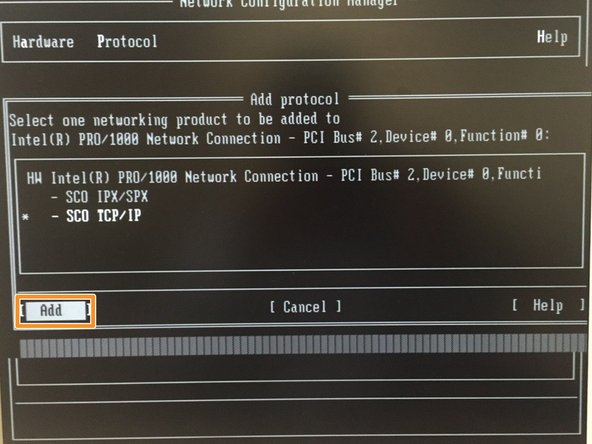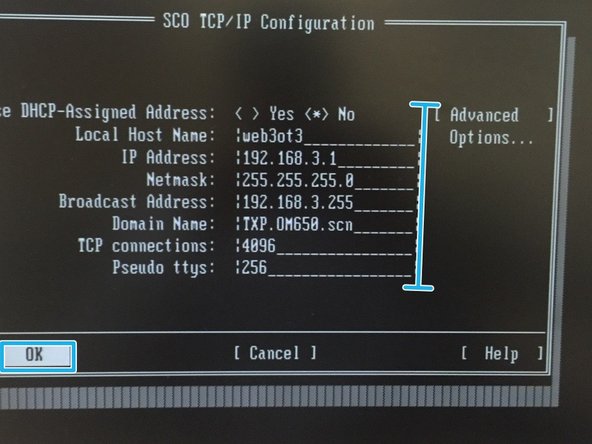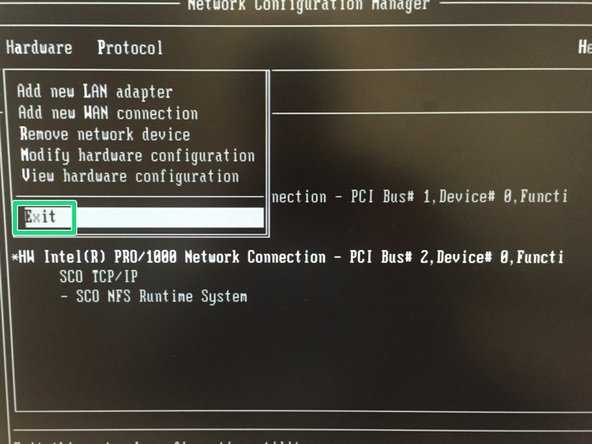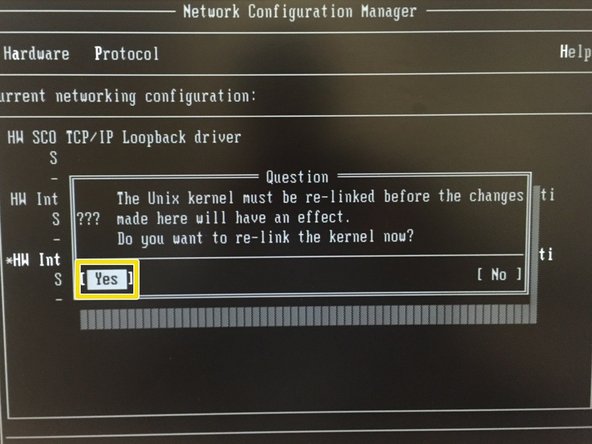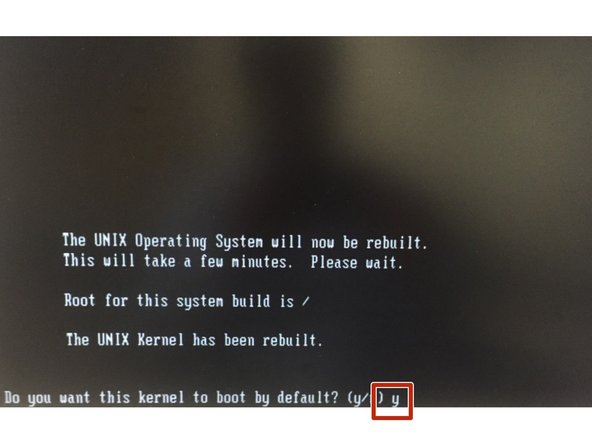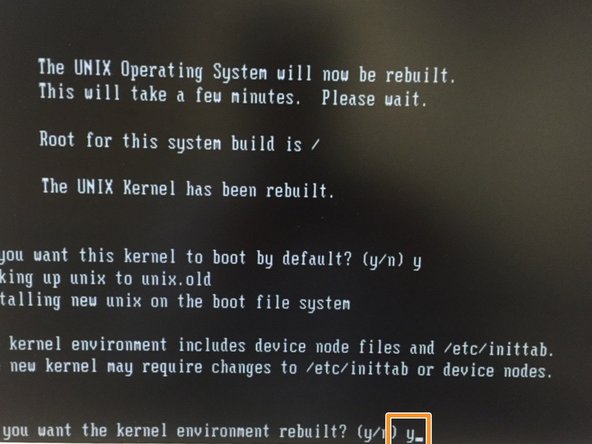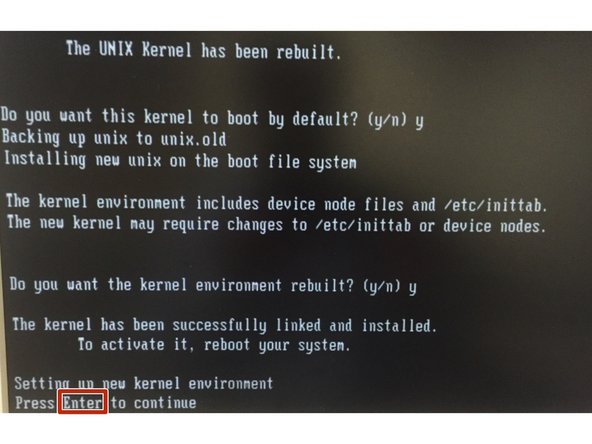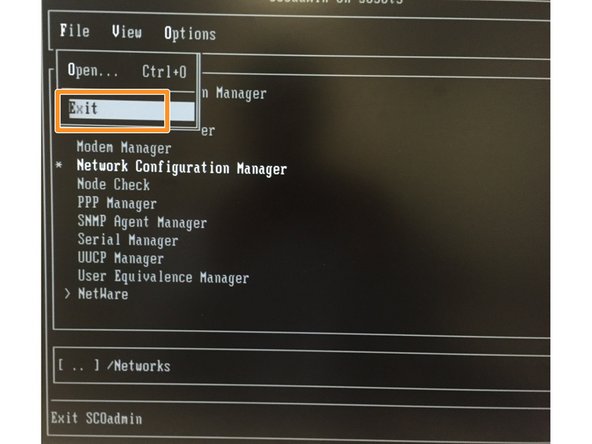-
-
Select Networks
-
Select Network Configuration Manager
-
-
-
Select Hardware
-
After Add new LAN adapter
-
-
-
Select the adapter Inter(R) PRO/100......
-
And select Continue
-
-
-
Select -SCO TCP/IP
-
And ADD
-
-
-
Check data, and select OK
-
Confirm the configuration - OK
-
-
-
Add new LAN adapter Intel(R) PRO/1000 Netw.....
-
And select Continue
-
-
-
Select SCO TCP/IP
-
And Add
-
-
-
Check data, and select OK
-
And select EXIT
-
-
-
In this question select YES
-
-
-
if you want. Select Y and ENTER
-
if you want. Select Y and ENTER
-
-
-
Press ENTER to continue
-
And EXIT
-
-
-
Insert init 6 to reset
-
Almost done!
Finish Line