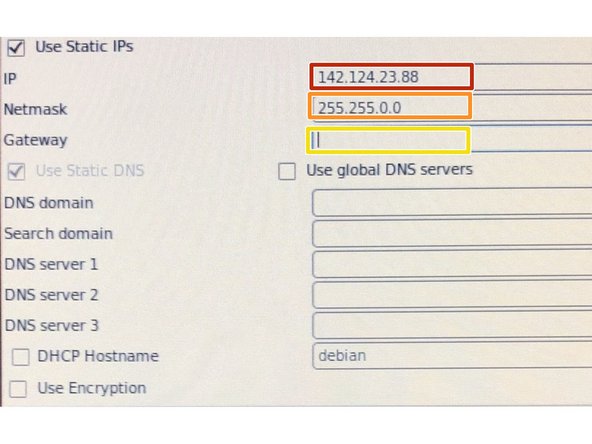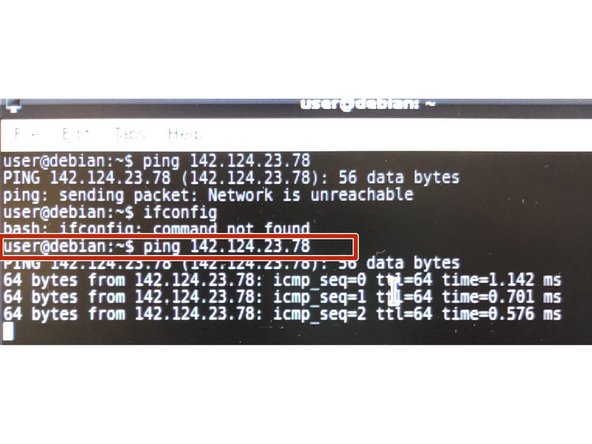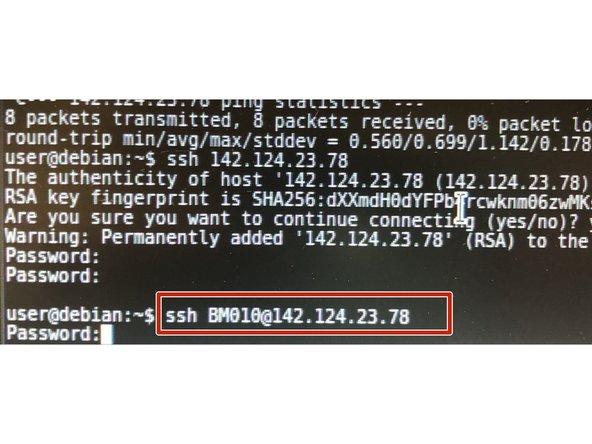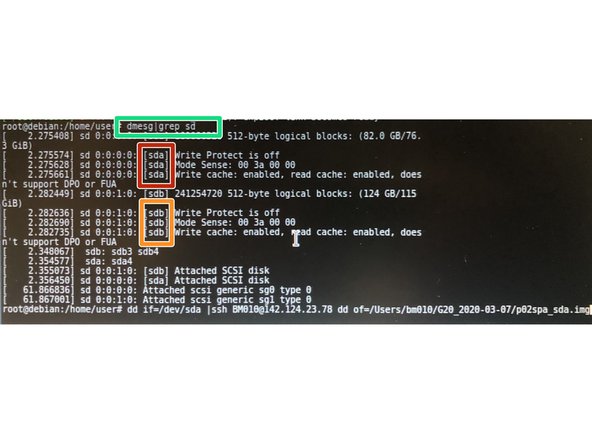Introduction
This is a procedure describing backup of TXP V7.4 of the computer to be migrated to the OMLEX computer.
For this purpose any Unix computer accepting ssh connection can be used. On the machine which is being migrated or surveyed "Live CD Linux" is booted and content of the hardisk is copied to the "Backup Computer"
Parts
No parts specified.
-
-
Shutdown TXP computer to be migrated
-
Connect it to the migration kit or backup computer via network cable
-
Clean DVD drive from the dust
-
Insert provided DVD
-
"Switch ON" the computer
-
-
-
After operating system start from live CD, network card need to be configured
-
Click on the network symbol located in bottom right corner
-
Click on "Properties" button to setup IP address
-
-
-
Enter IP address
-
Enter Network MASK 255.255.0.0
-
Do not enter GATEWAY setting
-
-
-
Open Terminal
-
Ping backup computer
-
ping 142.124.23.78
-
-
-
ssh login test with command:
-
ssh BM010@142.124.23.78
-
-
-
Now enter backup command
-
dd if=sda | ssh BM010@142.124.23.78 dd of=/tmp/my_backup.dd
-
First disk ID: /dev/sda
-
Second disk ID: /dev/sdb
-
Output of dmesg command display above mentioned:
-
dmeg | grep sd
-