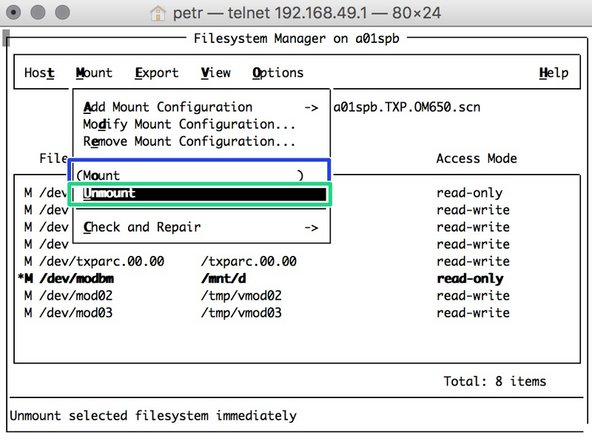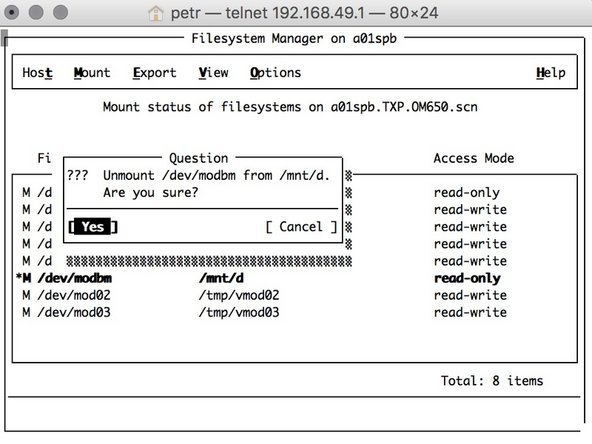Introduction
Procedure ID: P0025.01-EN-2016-12-25 - MOD Drive connection
-
-
After login to the computer start scoadmin program
-
Switch between menu by TAB key and navigate by arrows
-
Select file systems and hit ENTER Key
-
-
-
Insert MOD disk and WAIT until yellow LED Goes off
-
Go to bottom window and select line /dev/modbm and navigate by TAB key to menu section
-
In menu section selection mount
-
-
-
Mount MOD drive
-
Start copying disk as per separated procedure
-
Unmount disk when done
-
Cancel: I did not complete this guide.
One other person completed this guide.