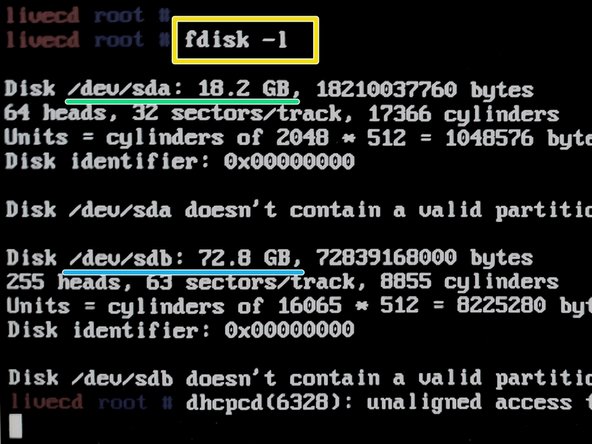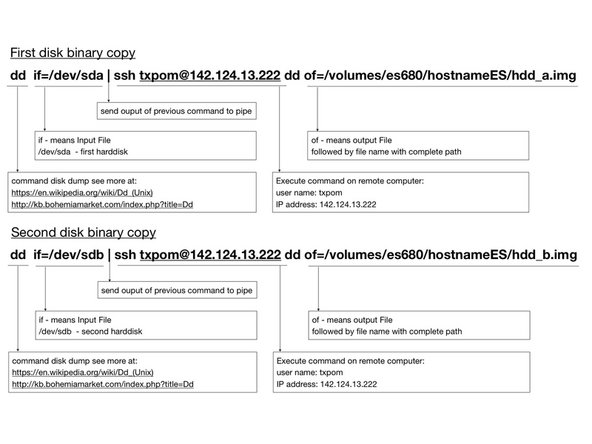Introduction
This is fairly advance way of backing up engineering station.
Tools
Parts
No parts specified.
-
-
Insert bootable CD and interrupt a booting sequence by pressing "ESC" key
-
On prompt type:
-
boot IDE
-
You will asked „Interact with IPL (Y,N)“. Answer with N.
-
-
-
Configure network card located on the motherboard named eth0 by following command
-
ifconfig eth0 142.124.13.200
-
IP address MUST NOT COLLIDE with IP addresses of existing computers
-
Test if ftp server can be reached over network by ping command
-
ping 142.124.13.222
-
-
-
Verify by fdisk command if all hard-drives are visible. Some ES680 station might have two disks.
-
fdisk -l
-
There is a disk /dev/sda with capacity 18.2 GB
-
There is a disk /dev/sdb with capacity 72.8 GB
-
the parameter above is lower case L
-
-
-
Copy content of the disk using dd command to the server.
-