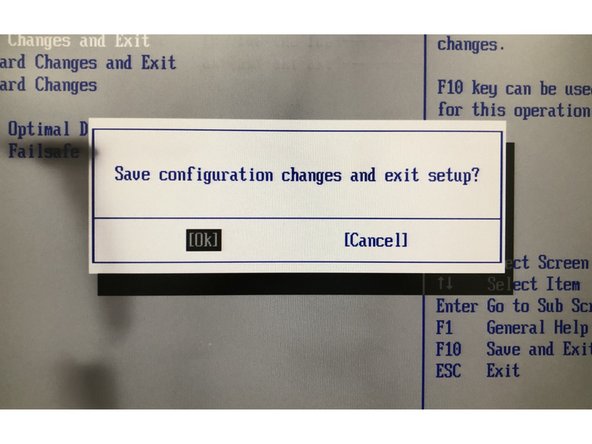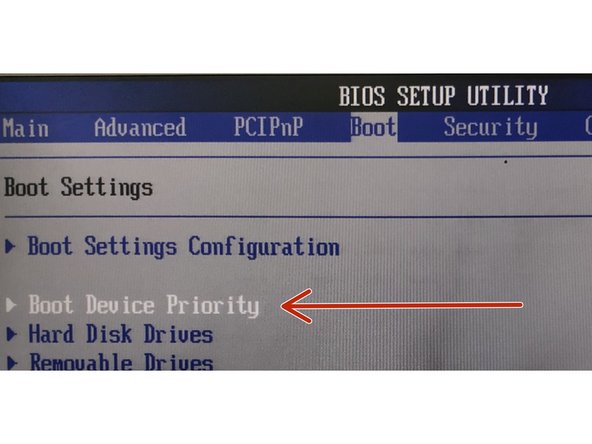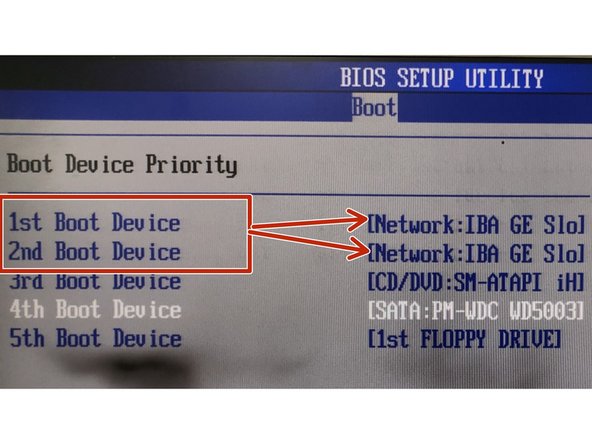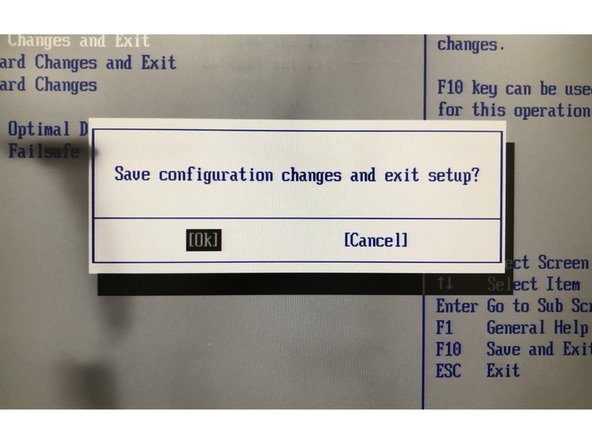Video Overview
-
-
Enter into BIOS by pressing DEL key right after computer start
-
-
-
To enter BIOS pres DEL Key right after computer start
-
By pressing left arrow go to the Boot Section
-
Enter boot setting configuration
-
-
-
Scroll down and enable Boot from LAN
-
Save Changes and Reboot computer is required prior changing boot priority devices
-
-
-
Save changes and leave BIOS
-
-
-
To enter BIOS pres DEL Key right after computer start
-
Change booting priority
-
-
-
Save changes and leave BIOS
-