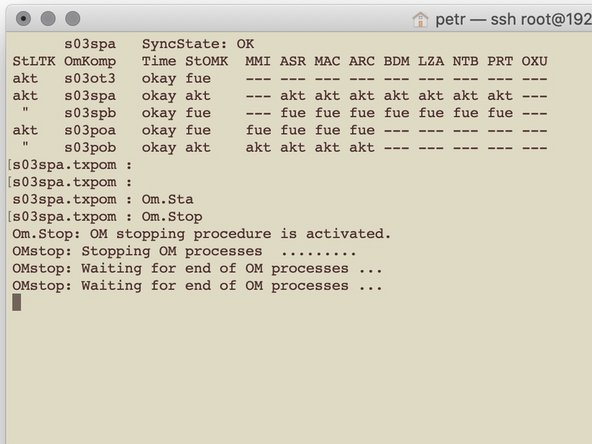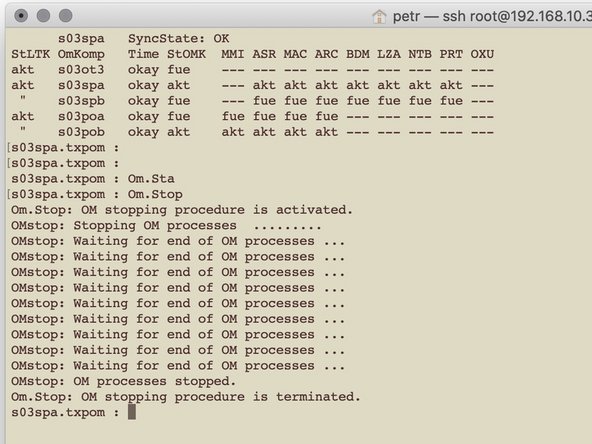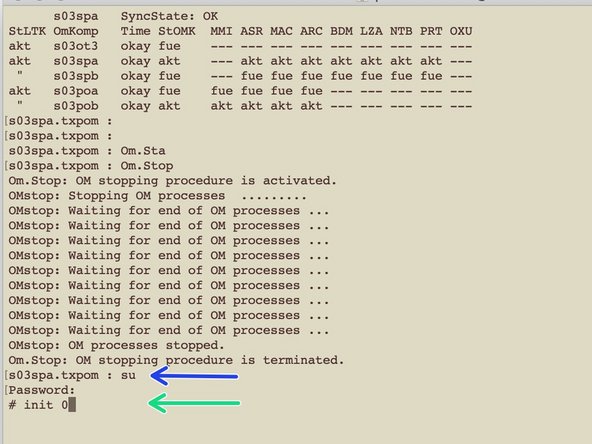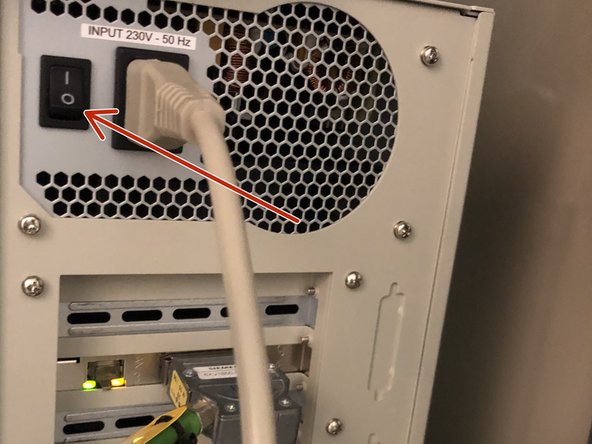-
-
Login to the TXP Computer
-
-
-
Evaluate status of TXP OM650 status prior shutdown of the computer. In case that power station is in operation make sure redundant computer is available
-
-
-
Stop OM650 system by the command
-
Om.Stop
-
Wait until process complete!
-
-
-
Login as a super user
-
su
-
Shutdown computer
-
init 0
-
-
-
When shutdown is completed message is shown.
-
Switch OFF the computer and follow instructions on hardware connections
-
Almost done!
Finish Line