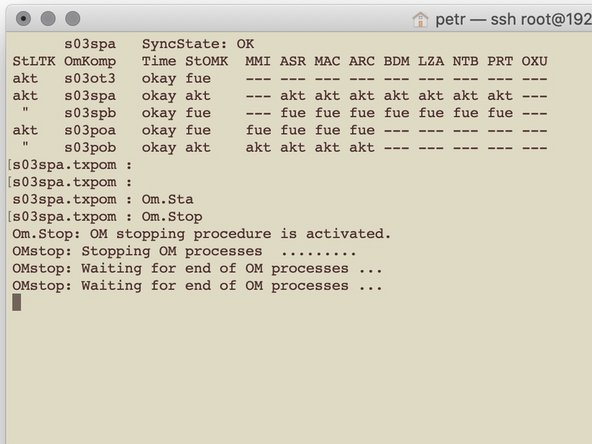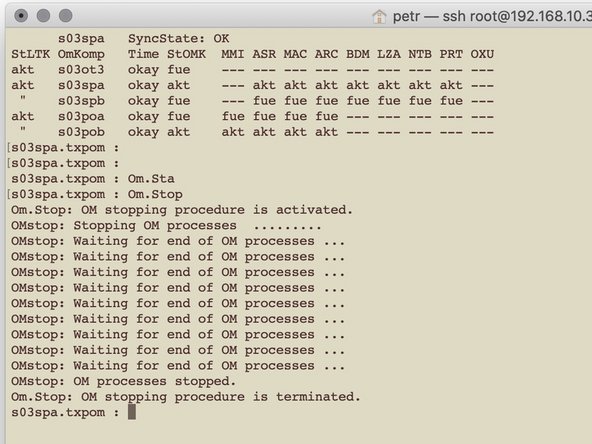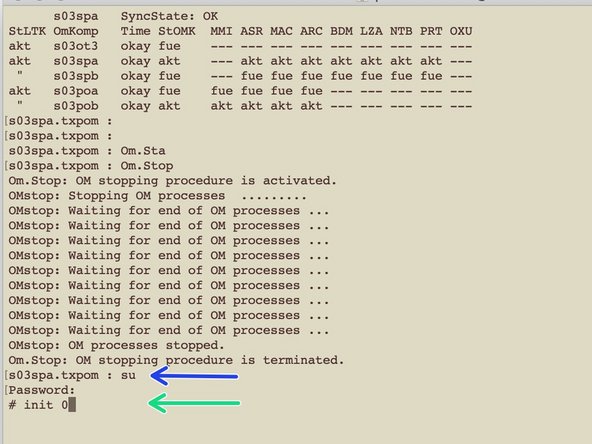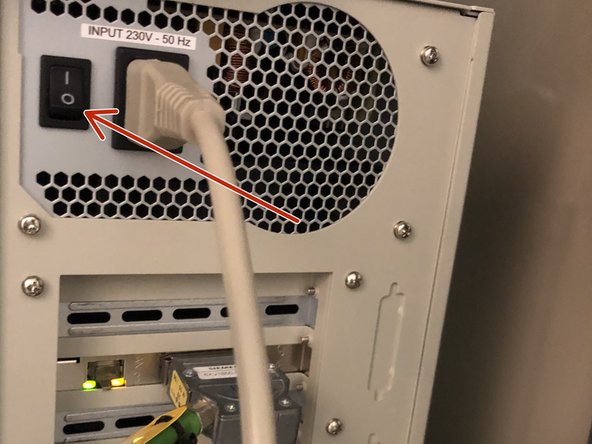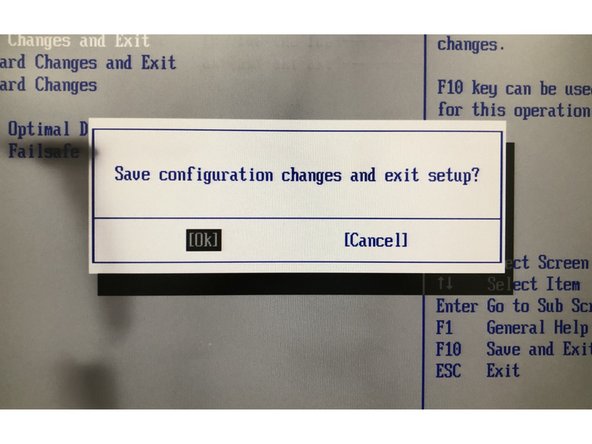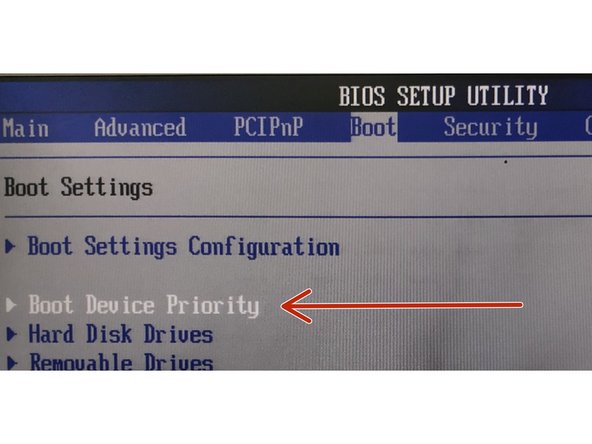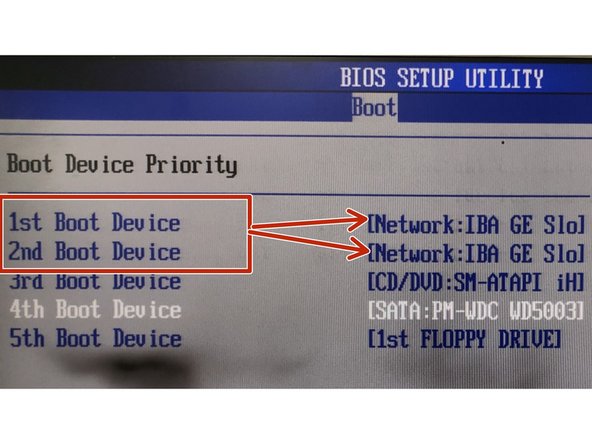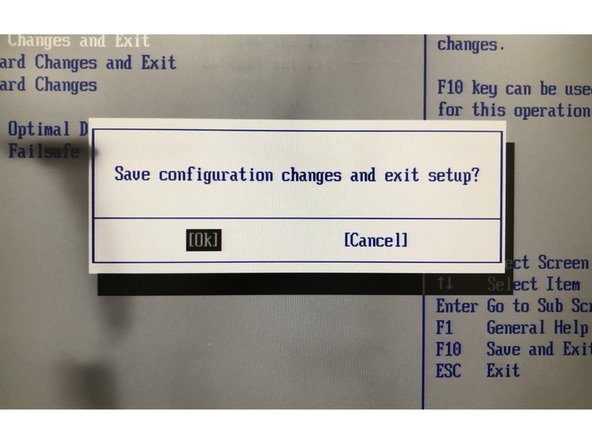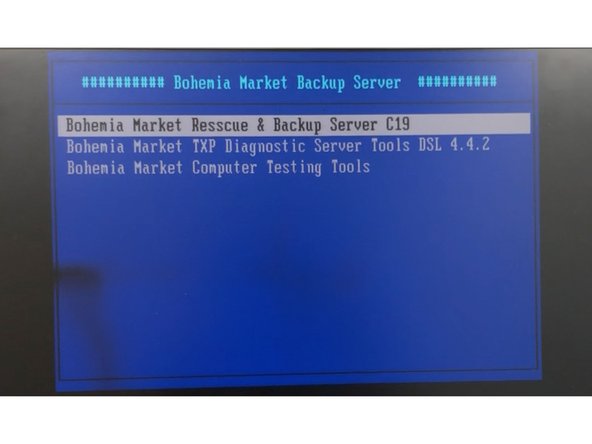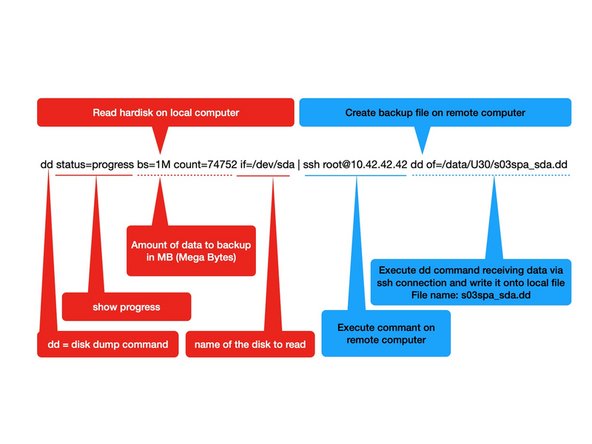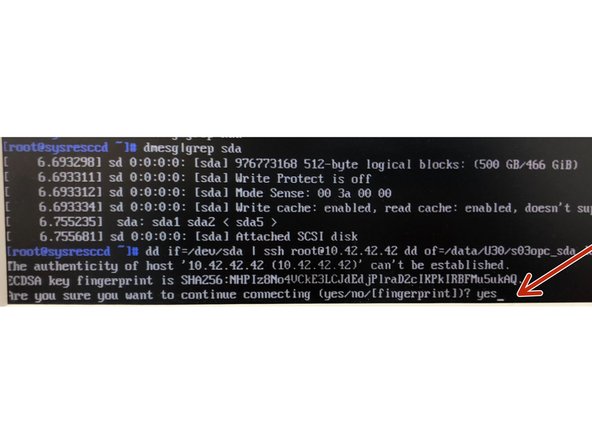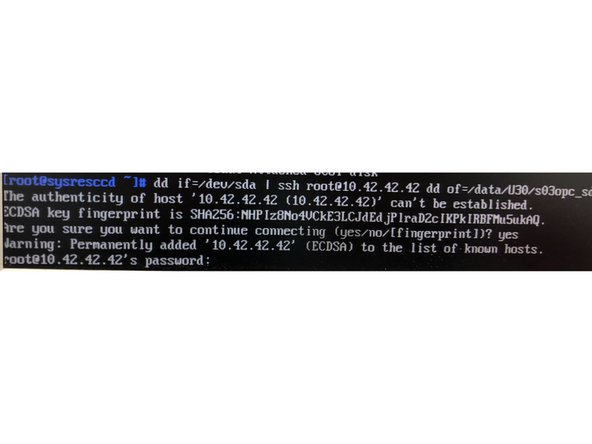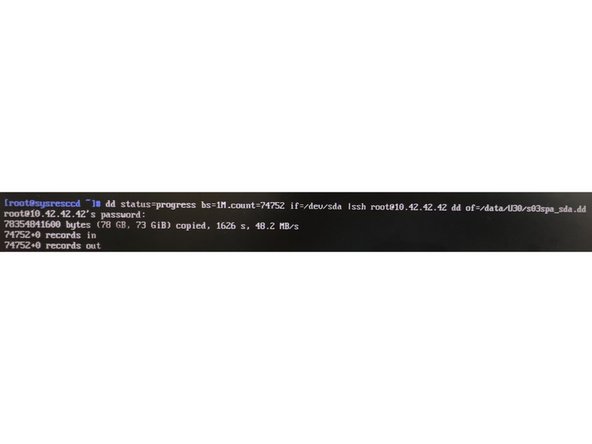-
-
Login to the TXP Computer
-
-
-
Evaluate status of TXP OM650 status prior shutdown of the computer. In case that power station is in operation make sure redundant computer is available
-
-
-
Stop OM650 system by the command
-
Om.Stop
-
Wait until process complete!
-
-
-
Login as a super user
-
su
-
Shutdown computer
-
init 0
-
-
-
When shutdown is completed message is shown.
-
Switch OFF the computer and follow instructions on hardware connections
-
-
-
Enter into BIOS by pressing DEL key right after computer start
-
-
-
To enter BIOS pres DEL Key right after computer start
-
By pressing left arrow go to the Boot Section
-
Enter boot setting configuration
-
-
-
Scroll down and enable Boot from LAN
-
Save Changes and Reboot computer is required prior changing boot priority devices
-
-
-
Save changes and leave BIOS
-
-
-
To enter BIOS pres DEL Key right after computer start
-
Change booting priority
-
-
-
Save changes and leave BIOS
-
-
-
Prior to the backup Terminal Bus to be disconnected from the computer
-
Prior to the backup Plant Bus to be disconnected from the computer
-
Terminal bus is connected to LAN2
-
Plant Bus is connected to CP1613 card
-
-
-
Connect cable going to Bohemia Market Rescue & Backup Server to the LAN 2 port
-
-
-
After switching on OMLEX computer with LAN booting enabled it start every LAN card
-
After a while DHCP requests are being sent to the network
-
-
-
After a while IP address will be provided by the DHCP server
-
Press F8 to connect with Bohemia Market Maintenance Server
-
-
-
For purposes of OMLEX backup chose the Bohemia Market Rescue and backup server
-
-
-
For clarity command is shown on several lines - please type all on one lineBackup is made as set of command on command line
-
dd status=progress if=/dev/sda | root@10.42.42.42 dd of=/data/U30/ s03spa_sda.dd
-
Second disk backup command is; dd status=progress if=/dev/sdb | root@10.42.42.42 dd of=/data/U30/ s03spa_sdb.dd
-
Server require password - this is site specific and will be provided during commissioning
-
-
-
Once connected to BM Backup Server answer the question in regards of the certificates: YES
-
After establishing connection you will be asked for Backup Server Password
-
-
-
After a while backup will complete
-
-
-
When shutdown is completed message is shown. Switch off the computer
-
Connect cables and start the computer
-
Almost done!
Finish Line